Managing Your Account
Managing Your Account Settings
You can view your account settings in Admin Console/Settings. To view and change your account settings, you must have an Admin role on the account.
Uploading Your Logo
To upload your logo, click Upload Your Logo. Your logo must be smaller than 1000px x 1000px and in square format.
Changing Your Account Settings
You can update your account settings from the same page as well. Update your account title, main account address and time zone here. Buck.ai also needs to know if you'd be working on US holidays.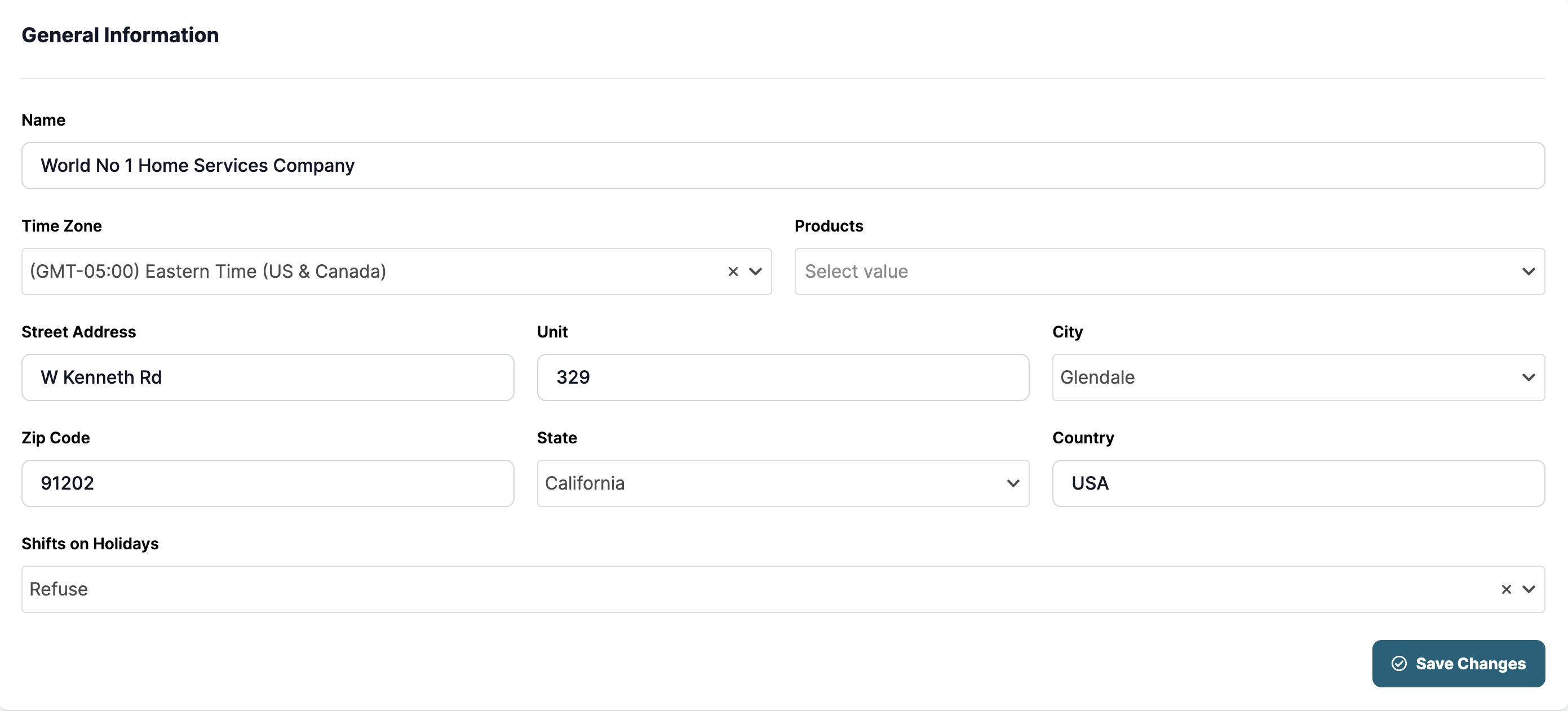
Why Your Time Zone is Important?
Buck.ai serves its customers in 7 different time zones. So having an accurate time zone setting is important so we can display the times correctly on your dispatch boards and call booking recommendations. To update your time zone, select the correct time zone from the dropdown and click Save Changes.
Working on Holidays
By default, Buck.ai rejects to create shifts for technicians on US Holidays. If you'd like to override this setting, select Allow and click Save Changes.