Managing Your Data
Customers
Your customer data on Buck.ai is synced with your FSM software. Buck.ai works as a read-only database when it comes to customer data, only allowing update when fetching data from FSM software integration.
Customers Overview
You can view all your customers using the link in the Data App. Click on the customer's name to see the details.
Searching and Filtering
You can search for customers using the search box above the table. Just type 4 letters to the search window and results will start to appear.
You can filter your customer records on if they're residential or commercial, their revenue or whether they're active on your FSM software.
The Customer Page
Sit commodi iste iure molestias qui amet voluptatem sed quaerat. Nostrum aut pariatur. Sint ipsa praesentium dolor error cumque velit tenetur.
Customer Details
You can view customer's address information, as well as phone and email using this page. 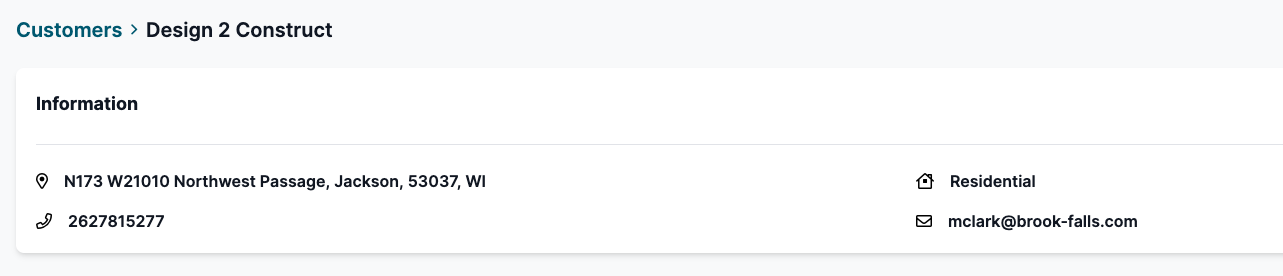
Past Invoices
You can view the customer's past invoices from the same page.