Managing Your Dispatch
Using Zones
You can use zones for dividing your service area to a number of smaller areas and create rules pertaining to each and every of those.
Zones Overview
A zone is simply a collection of zip codes where you can tell Buck.ai which business units/subgroups can be assigned to; or which neigboring zones can be dispatched together.
Creating a Zone
To create a zone, go to Zones from the Dispatch side menu and click on Add New Zone. Type in the name of the zone, the zip codes that will be in that zone, and if any, neighboring zones that can be dispatched together. Optionally, you can select which business units/subgroups can be dispatched to that zone. 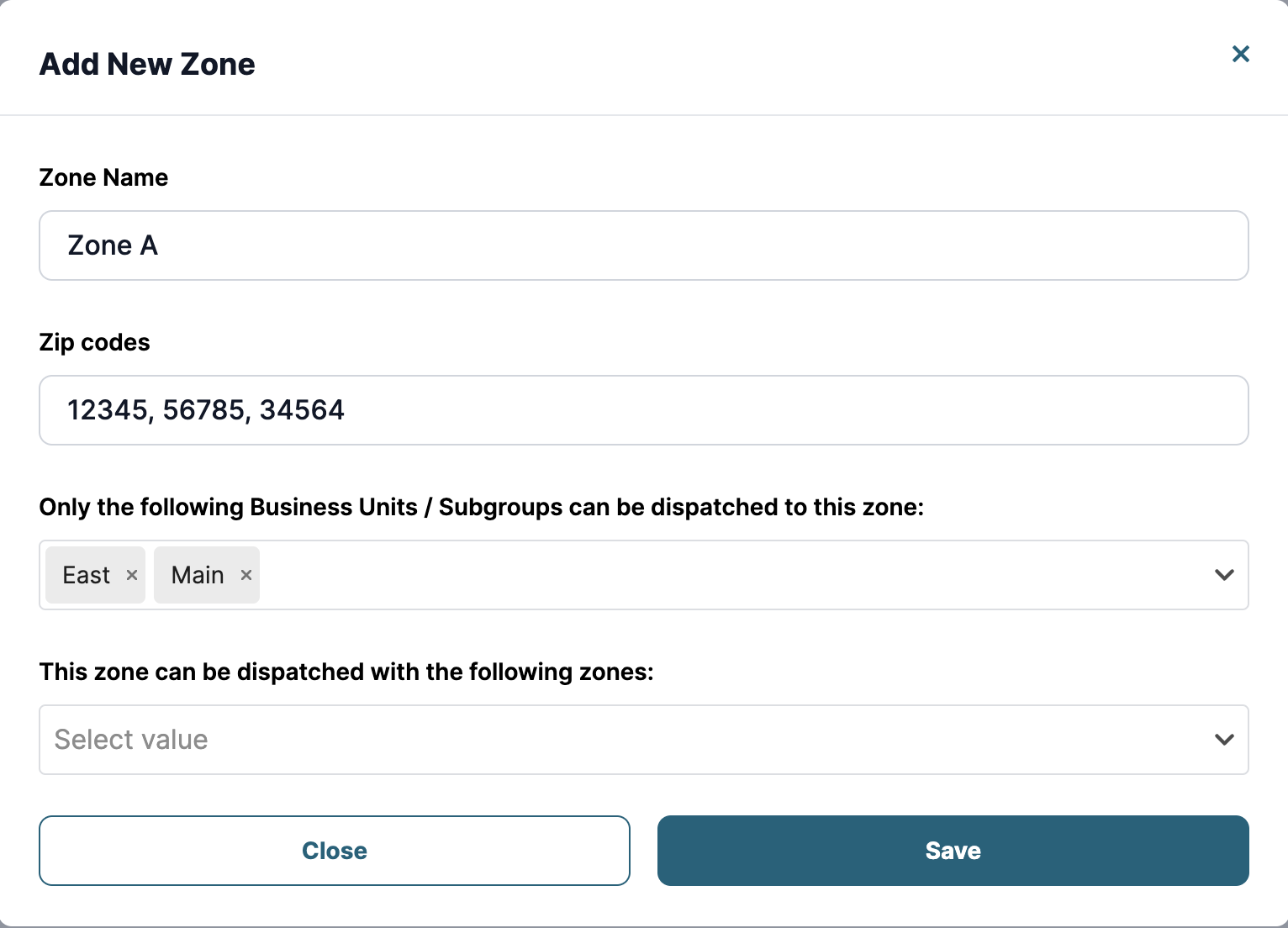
Editing or Removing a Zone
To edit a zone, go to the Zones overview and click on the three-dots menu. Click Edit. To remove a Zone, click Remove in the same menu.